2025 Google Search Console Guide: Everything You Need to Know
- Ashley Wilson
- Jul 1, 2025
- 4 min read
Google Search Console (GSC) remains one of the most practical tools available for website owners, digital marketers, and SEO professionals. In 2025, the platform continues to evolve, offering more accurate data and new features to monitor, troubleshoot, and optimize your site’s visibility in search results.
This article provides a clear, updated look at how to use GSC in 2025, what has changed, and how to get the most out of it.
What Is Google Search Console?
Google Search Console is a free platform provided by Google that helps you monitor your website’s performance in organic search. It provides detailed reports on indexing, page experience, search queries, mobile usability, and more.
You can also receive alerts when Google detects issues such as crawling errors, indexing failures, or security risks. It acts as your website’s direct connection to Google Search, helping you understand how your content is being interpreted and displaye
Why Google Search Console Matters in 2025
Search Console is no longer optional for businesses and website managers. As search algorithms become more sophisticated, having access to real-time data and diagnostic tools is essential.
Here’s why GSC remains relevant in 2025:
Search Transparency: It shows how Google views your site.
Performance Metrics: It tracks clicks, impressions, average position, and CTR for every keyword and URL.
Crawl and Index Insights: It helps you identify which pages are indexed and where improvements are needed.
Mobile and Core Web Vitals Reports: It allows you to evaluate loading speeds, interactivity, and visual stability—key ranking factors.
Setting Up Google Search Console in 2025
If you’re using it for the first time, setup is straightforward.
Step 1: Add Your Property
Start by visiting https://search.google.com/search-console. You can add a property using either:
Domain Property: Covers all URLs across all subdomains and protocols.
URL Prefix Property: Tracks only URLs under a specific address.
For most site-wide tracking, the domain property is recommended.
Step 2: Verify Ownership
Choose from several verification methods:
DNS record (most accurate for domain properties)
HTML file upload
Google Analytics/Tag Manager association
Meta tag verification
Once verified, GSC begins collecting data.
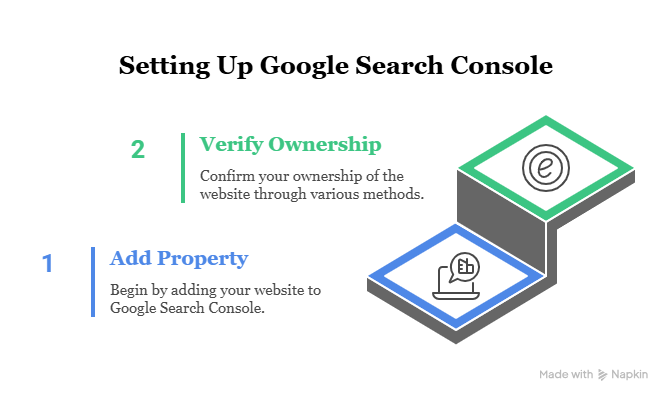
Key Features and Reports in the 2025 Google Search Console
Let’s look at the most important tools and what they offer:
1. Performance Report
This section provides in-depth information on:
Total Clicks: The number of times your site appears in search and is clicked.
Total Impressions: How often your site shows up in search results.
Average Click-Through Rate (CTR) and Average Position: These help identify high-potential keywords and underperforming pages.
The 2025 update now includes improved filtering by device type, country, and search appearance (such as rich results or video).
2. Indexing Report
This shows which pages have been indexed, which are excluded, and why. You’ll see errors like:
"Page with redirect"
"Duplicate without user-selected canonical"
"Crawled – currently not indexed"
You can also request indexing of new or updated pages.
3. Experience Reports
The Page Experience, Core Web Vitals, and Mobile Usability sections help assess your site’s user-friendliness. These reports evaluate:
Loading time
Interactivity (First Input Delay)
Visual stability (Cumulative Layout Shift)
Mobile responsiveness
The 2025 version integrates broader layout metrics and third-party script impact analysis.
4. Enhancements Report
This includes structured data insights like:
FAQs
Product markup
Breadcrumbs
Videos
Structured data affects how your listings appear in search (e.g., with ratings or product pricing), so monitoring enhancement errors is essential.
5. Sitemaps
Submit and monitor your sitemap here. It helps Google discover and crawl your pages efficiently. If errors appear, GSC will explain what they are and where they occurred.
New Features in the 2025 Google Search Console
Several new capabilities have been rolled out in 2025:
Expanded Video Indexing
You can now view detailed breakdowns of how video content is indexed, including:
Thumbnail visibility
Video schema recognition
Search appearance in video carousels
Real-Time Index Status
Indexing status now updates more frequently, often within minutes of submitting URLs. This reduces waiting time for checking indexing results.
Crawl Budget Optimization Suggestions
For large websites, Google now provides tailored crawl budget suggestions to help prioritize which pages should be crawled more often.
Best Practices for Using Google Search Console in 2025
To make the most of the platform, follow these guidelines:
Monitor Regularly
Check GSC weekly to catch indexing errors, performance drops, or mobile usability issues.
Submit Sitemaps
Update and submit your sitemap whenever you add new sections or make large-scale changes.
Review Core Web Vitals
These remain ranking factors in 2025. Focus on passing the LCP (Largest Contentful Paint), FID (First Input Delay), and CLS (Cumulative Layout Shift) thresholds.
Analyze Top Queries
Identify keywords with high impressions but low CTR—these can often be improved by adjusting meta descriptions or title tags.
Common Issues to Watch For
Some of the most frequent problems website owners encounter in GSC include:
Soft 404 Errors: Pages return success codes but contain no useful content.
Duplicate Content: This can confuse Google’s indexing logic.
Mobile Viewport Errors: Often caused by unresponsive design or viewport settings.
Structured Data Warnings: Issues with schema markup that may not prevent indexing but affect appearance in search.
Address these issues as soon as they appear in your dashboard.
Conclusion
The 2025 Google Search Console guide: Everything you need to know is designed to give you a practical understanding of how to use this essential tool to improve your website’s visibility and performance. By keeping an eye on your data and addressing issues promptly, you can align your site more closely with Google’s expectations and provide a better experience for users.
Whether you're managing a blog, an online store, or a corporate site, Search Console should remain a key part of your SEO strategy in 2025 and beyond.

Comments